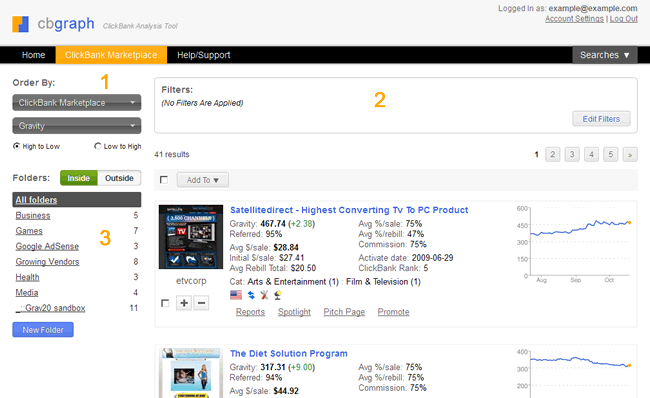How do I use the ClickBank Marketplace?
To open the ClickBank Marketplace click on the the 'ClickBank Marketplace' tab of the main navigation.
![]()
Initially it shows all vendors ordered by their gravity. You can use the top and bottom pagers to go to the next pages.
![]()
Also you have access to 3 controls:
- 'Order By' to change the order of the results, and also to display ClickBank movers and growing vendors.
- 'Filters' to narrow the search results by applying filters.
- 'Folders' to view vendors from your folders.