How do I create a new search?
1. Appropriately configure the 'Order By', 'Filters' and 'Folders' controls.
2. Expand the Searches and press the 'Save the Current Search' button.
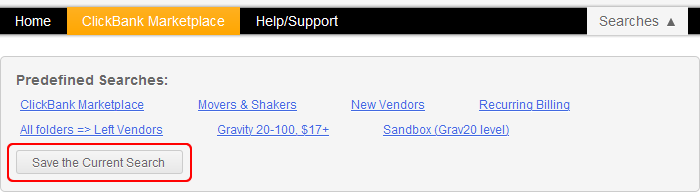
3. Here you have 2 options:
Either save your settings as a new search by giving a title
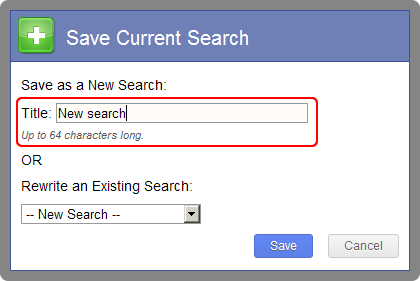
Or, rewrite some existing search by selecting it from the bottom box
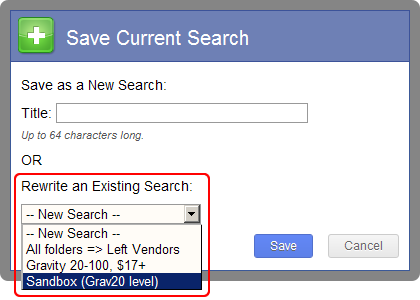
4. Press the 'Save' button.