How do I copy vendors from one folder to another?
When you are browsing the contents of any folder:
1. Tick the checkboxes near the vendors you want to copy.
![]()
2. Above or below the results, press the 'Copy To' button and the list of your folders will appear.
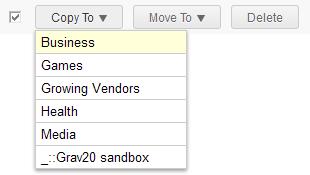
3. Choose the folder to which you want to copy the vendors and click on its title.